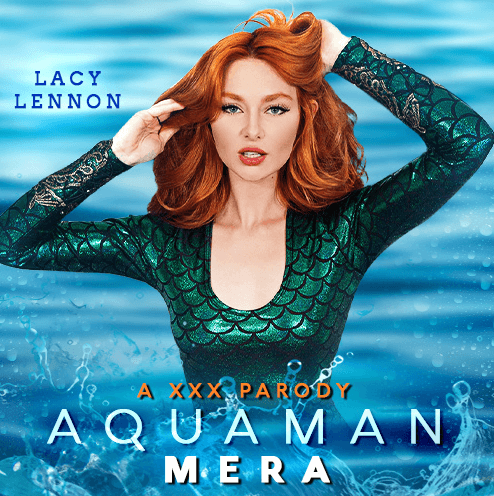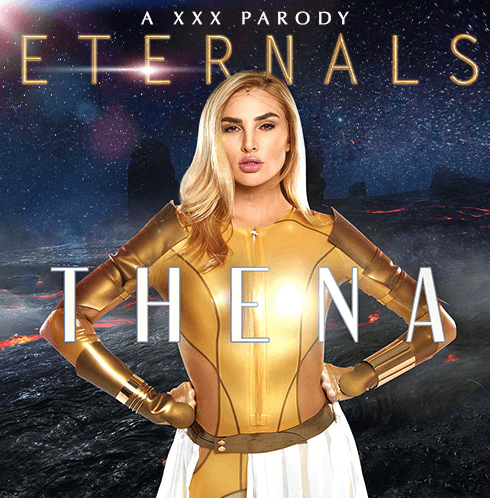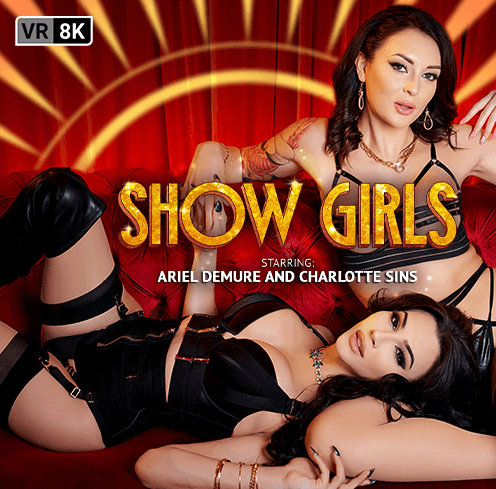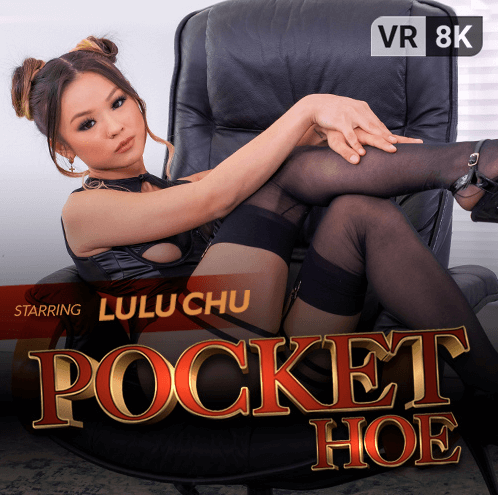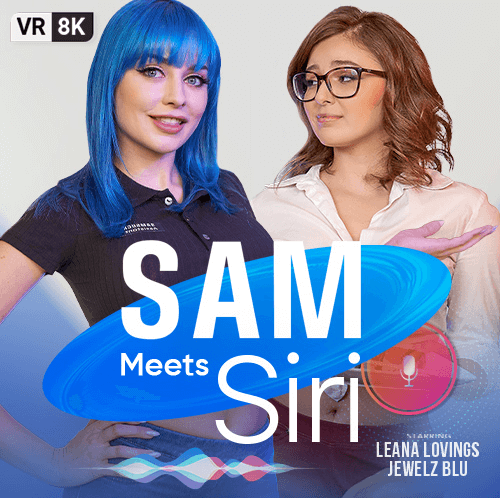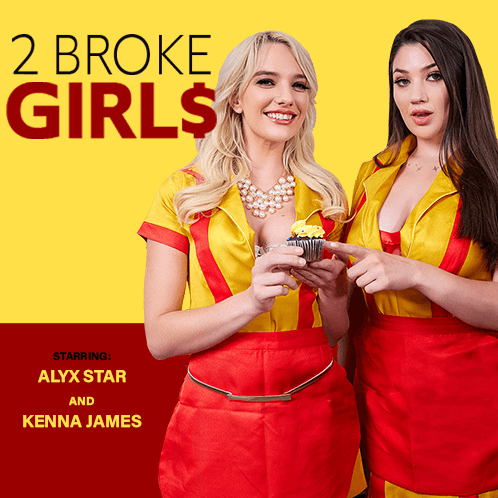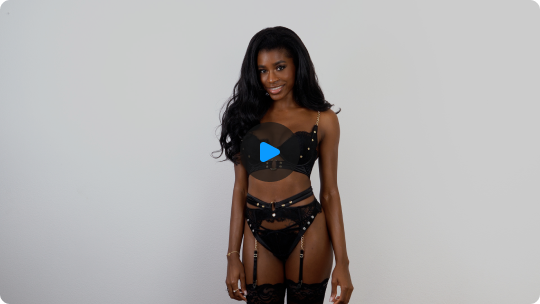How To Watch VR Porn Videos on VRSmash
Get the Full Immersive VR Porn Experience
The Meta Quest 2 and Meta Quest 3 are among the most popular high-end VR headsets. They come with the promise of powerful gaming, a great movie experience, and of course, porn.


Apple Vision Pro
Meta Quest 2 / 3 / 3S / Pro
How to Watch VR Porn on Any Other Device
You can also use other less popular devices for watching content on VR Porn, even a cardboard headset.


HTC Vive
Windows Mixed Reality
Oculus Rift & Rift S
How to watch VR Porn without headset?
No headset? No problem! Enjoy full 180° and 360° scenes in any browser or the PLAY’A app on your phone, tablet, or PC.


Smartphone iPhone
Smartphone Android